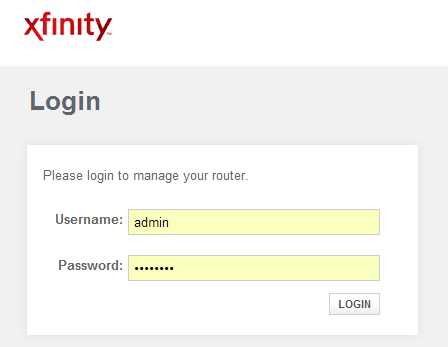Once in a while you may need to replace your old WiFi router. Who does not need an upgrade after all? One such instance is when an old router is replaced with a brand-new Xfinity router. The problem is that the new router fails to connect with the existing Netgear WiFi extender. How to deal with such an issue? Are you puzzled by the same doubt? Now that you’ve reached this guide, there won’t be any confusion. You are going to get the ultimate fixes along with the reasons why you are stuck with this issue and why Xfinity router not working with WIFi extender.
Xfinity Router Not Working with WiFi Extender? Try This!
There are two primary causes that can prevent the connection between the two devices. We have discussed both in this section. In case there’s anything else due to which you have your Xfinity router not working with WiFi extender, then we’ve also mentioned general troubleshooting tips in the next part of the blog.
Reason 1: Xfinity Router Not Set Up Correctly
This is a new router that you are trying to connect to the wireless range extender. If its initial installation is not done in the right manner, then also you’ll have trouble connecting it with the Netgear extender. We suggest you try connecting other devices in your home to your Xfinity router’s network to confirm the same. In case other devices too have trouble connecting to the internet then reset the Xfinity router first and then set it up all over again from scratch.
Reset Xfinity Router
Here are the steps to reset:
- Remove all other cables from the Xfinity router except the power cable.
- Push and hold the Reset button by taking the help of a pointed object.
- The router will be reset in some time.
Use these steps for Xfinity router setup:
- Firstly, connect the router to the main gateway with a LAN cable.
- Plug in the devices and turn them on.
- Make your PC join the router’s network using the default WiFi details. You can also use the Xfinity app. Connect the phone to the router’s WiFi in this case.
- Access IP 10.0.0.1 on a browser or run the Xfinity app.
- Keep implementing the setup instructions and carry out the router setup.
Once the Xfinity router is installed in the right way; you can carry out the Netgear wifi extender setup without any trouble.
Reason 2: WiFi Extender Still Has the Previous Router’s Settings
Your Netgear wireless range extender worked with the previous router earlier. Now you’re trying to connect it with the new Xfinity router. The reason why the Xfinity router is not working with the WiFi extender is that the extender still has your old router’s configurations saved on it. The extender must have the default factory values restored if you’re trying to connect it with the new router.
What you need to do now is reset your Netgear WiFi extender and erase all the customized settings from it.
Reset Netgear WiFi Extender
- Make sure that there are no cables connected to the extender. Only the power cable needs to remain attached.
- Now, verify that the extender is fully powered up.
- Using a pointed object like a paper clip, push the Reset button that’s located inside a hole on the extender.
- Hold the button for some seconds and then release it.
This way your Netgear WiFi extender will be reset in easy steps. All the previous router’s settings will be wiped off from it. It is all set to make connection with the Xfinity router. Get then connected using a LAN cable. Log in to your Netgear extender using the URL mywifiext.net and accomplish its setup process with ease.
General Troubleshooting Tips for Extender & Router Connection
Is your Xfinity router not working with WiFi extender even now? Try your hands on the troubleshooting solutions given in this part:
- Inspect the power supply to the Netgear extender as well as the Xfinity router. It has to be consistent.
- Try plugging in the devices in alternative wall outlets.
- Make use of a good LAN cable and make firm connections.
- Use the right ports on both devices. The Internet port on the extender and the LAN port on the Xfinity router are to be used.
- Get your internet browser upgraded before running the Netgear extender setup page.
- Make zero typing mistakes while using the admin and WiFi credentials during setup.
- See that your PC or phone is connected to the extender’s network while you’re trying to log in to your extender.
- Quick reboot the devices once before you try to make the connection between the two devices.
Verdict
By now you should have connected your Netgear wireless range extender with the Xfinity router. The first two solutions work well in resolving connection issues between these two devices. In case none of those two solutions worked, then the general tips given in the last section should help you for sure. With the hope of providing you with the right information, we end our guide on what to do if the Xfinity router not working with WiFi extender.