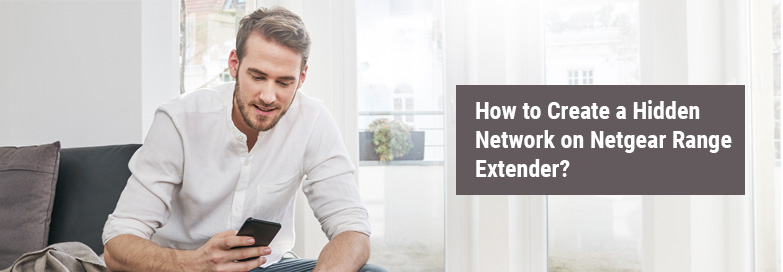By default, every Netgear wireless range extender broadcasts its WiFi SSID. This is so that SSID is easy for you to find and access via your tablet, computer, or any other client device. However, this also makes it easier for unauthorized users out there to access your network and steal your personal data. To avert this exact thing from happening, you have the option to create a hidden network. In order to access the network of your extender, you need to know its SSID as well as password and manually enter them when required. To learn how to CREATE A HIDDEN NETWORK on your extender in detail, continue reading.
How to Create a Hidden Network [Easy Steps]
Prior to following the steps given below, it is recommended that you ensure that your extender is getting a proper power supply from its wall socket.
- Make sure that the extender is tightly connected to the host device with a cable.
- Switch on your computer and connect it to Netgear_ext.
- Netgear_ext is the SSID of a Netgear wireless range extender by default.
- Access an updated internet browser, say Google Chrome, and input mywifiext.net.
- See to it, mywifiext.net is entered in the URL field. Avert using the other bar.
- Press the Enter key in order to go further with the process.
- When prompted, enter the login password and wait for the STATUS page to display.
- Your browser will reveal the MENU icon. Click it.
- The EXTENDER MENU will come into view.
- Select SETTINGS > WIFI.
- Un-tick the BROADCAST NETWORK NAME check box.
- Click the SAVE button. In some time, your settings will get saved.
In this manner, you have successfully learned how to create a hidden network on your Netgear wireless range extender. In case you got stuck with any type of technical issues during the process, it is suggested that you follow the fixes given below.
Can’t Create a Hidden Netgear Extender Network?
1. Are You Even Connected to the WiFi?
The very reason why you are unable to create a hidden network is that you have not connected your computer to NETGEAR_EXT, i.e. the network name of the extender. Check if our assumption is true. In case, it is, then waste no more time connecting your device to the Netgear range extender’s WiFi network. Now, see if you are able to successfully hide it.
2. Is the Default Web Address Correct?
Check the web address that has been entered into the URL field of your web browser. Is it correct? Did you find any typing errors? If yes, then you should consider typing it again. Despite this, if you are unable to access the web address of your range extender, then you should use the default IP address of your networking device. For your information, the IP address of your Netgear extender is 192.168.1.250.
3. Where Have You Placed the Extender?
If the distance between the Netgear wireless range extender and the host router is more than required, then the connection can drop. And if that happens, your computer will have a wobbly internet connection thereby stopping you from creating a hidden network. In this situation, you should bring the Netgear wireless range extender closer to the router.
4. Is Your Web Browser Cache-Free?
In case you are still not able to execute the process of creating a hidden extender network, then you are left with no other option than to clear the browser’s cache. To do so, you need to access the Settings menu of your browser, click on CLEAR CACHE & COOKIES, and then, follow the on-screen prompts. You should know that these instructions will vary from browser to browser.
Conclusion
Here ends the blog written on how to create a hidden network on Netgear wireless range extender. We expect that after following the instructions given above, you will successfully be able to stop unauthorized users from accessing the network of your extender, stealing your personal data, or misusing the internet. For your information, if you refer to the user manual of your extender, you will find that you can create a hidden network using the Nighthawk app as well.