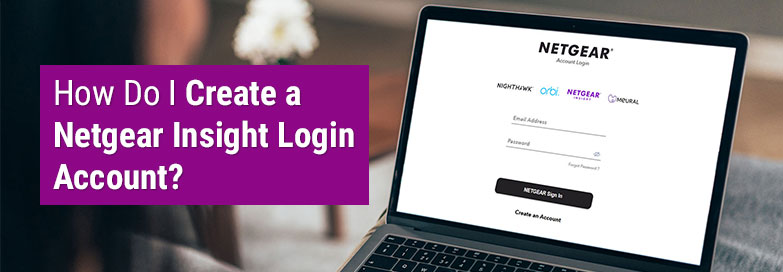Do you run a small business and find it difficult to manage internet connected devices and other networking tools? Netgear has a solution for you. Netgear Insight is the first cloud based network management system. Install the app, create a Netgear Insight login account and you are all set to set up, manage, and monitor all your network devices, access points, routers, switches, and more. This blog post is meant to shed light on more information regarding the Insight app by Netgear. You will also learn about the login process of the app.
Netgear Insight App: A Quick Overview
Insight by Netgear is the mobile first network management solution for small businesses. It is a management app that lets you install and manage all your networking devices. This cloud based app helps you manage your network from the palm of your hand. You can remotely manage the network with anywhere access using the Netgear Insight app.
Simply scan the QR code and install the device, check network status, identify issues and take necessary actions, all by using the Netgear Insight management app.
The next section highlights the process of how to do Netgear Insight login.
How to Create Netgear Insight Login Account?
You can create the Netgear Insight login premium account in three different ways:
- Using the Insight mobile app
- Via Insight Cloud portal
- Using the Netgear Insight subscription plan webpage
Creating Netgear Insight Login Account Using Insight App
Use the Insight app to create the login account using the instructions given below:
- Using the App Store or Play Store, download and install the Netgear Insight app on your phone.
- Launch the app.
- Next, select Create MyNetgear account option.
- Fill in the required details like email address, country, etc.
- Assign a password. Ensure to use a strong password with a minimum of 6 characters. Include one uppercase, one lowercase, and a numerical character.
- Accept the Terms & Conditions by selecting the checkbox.
- Now, check your email and click on Verify your email address to complete email verification.
- Head back to the Insight app now.
- Use the same email address and password to sign in to your Netgear Insight login account.
Manage your networking devices using the Insight app now
Netgear Insight Account via Insight Cloud portal
- Power on your PC and run a browser on it.
- In the address field, insert insight.netgear.com.
- Hit Enter.
- Select Login.
- On the Sign in page, click on Create Netgear account link.
- Fill in the required details in the empty fields on the screen.
- Accept the Terms and conditions and click on the Netgear Sign Up button.
- Verify the email address by checking your email and clicking on the link that is sent to you in your email.
- Visit the Netgear Insight login page again and use the login details that you created to log in.
You are done creating your Netgear Insight account.
Insight Account via Insight Subscription Plan Webpage
Have you purchased a Netgear device recently like a router or an extender that came with one year Insight subscription? After you have completed the router or extender setup via routerlogin.net or mywifiext.net, you can create the Insight account using these steps:
- Use your computer to go to the Netgear Insight subscription plan webpage.
- Go to Insight Subscription Options and select Insight Premium or Insight Pro subscription.
- Select Login and Subscribe.
- On the Account Login page, click on Create an Account option.
- Enter the required details and click Next.
- Do the email verification.
- Visit the insight.Netgear.com/login page if it does not open directly.
- Using the email address and password do the Netgear Sign In.
- The Order summary page will display on your screen now.
- Click Next and enter the billing information.
- Click Save.
- Final click on Place your order and you are good to go.
You are all set to use the Netgear Insight app to manage your network easily.
In the End
Now that you have created a Netgear Insight login account, managing your business network connectivity won’t be complicated anymore. Simply use the Insight app to manage your network and networking devices on the go. Identify any network issue and get it fixed right from the comfort of the plan of your hand.