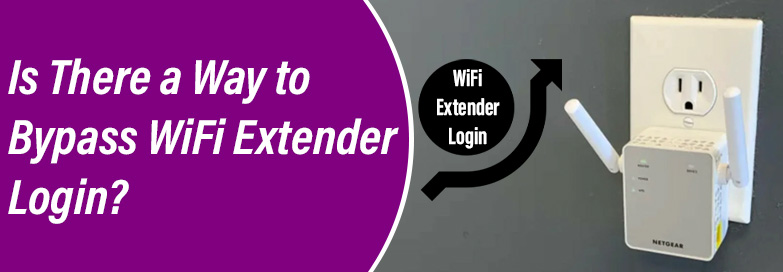To access the management utility of your WiFi extender, you first need to log in to it. You ought to use the admin login username and password to log in. Upon logging in, you can set up your extender. In case the WiFi extender setup is done already then you can customize and manage the settings by logging in. But is there a way you can bypass WiFi extender login? Having the same question on your mind? Continue reading ahead to find the answer.
How to Bypass WiFi Extender Login?
For an easy explanation we have taken Netgear extender as a reference. Netgear is always concerned about the security of your network. Therefore, it keeps your admin account locked. You need to log in every time to view or change your extender’s settings. Use the web URL mywifiext.net or the IP address to log in. However, there are users who want to skip registration or the login process to reach the web GUI. If you are one among such users who want to escape the arduous task of doing the login, then let us tell you there’s no way you can bypass your WiFi extender login process. That means you must log in using the credentials so that you can go ahead and access your extender’s settings.
However, since the question is asked how to bypass the login, there must be a reason for this. Let’s dig a little deeper into this.
What’s the Need for Skipping Netgear Extender Login?
There can be several reasons for you to try to avoid the login process. We have listed them ahead along with the workaround that you should try for them.
1. Forgot Netgear Admin Password
If you have forgotten the admin password of your Netgear extender then the only option is to reset the extender. This removes the customized password by restoring the default one. To reset your extender, follow these steps:
- All the cables need to be removed from the extender. Let only the power cable remain attached.
- Now, using a sharp pointed object, hold the Reset button on your extender. You can locate it inside a hole. Thus, you can’t press it using your finger tip.
- Release the button after about 15 seconds. The extender is now reset.
Now, use the default username and password to log in. On a browser, insert the web URL or the IP address 192.168.1.250 and key in the default credentials. For your information, these are the default credentials that you need to use now:
- Username: admin
- Password: password
2. Unable to Log In to Extender
Another possibility for you to try bypassing the login process of your Netgear extender is that you are having trouble logging in to it. In that scenario, use the solutions that we are going to provide you with ahead:
Connect to the Extender’s Network
Most users make this mistake. You should be connected to your Netgear WiFi extender’s network to be able to access its web GUI or admin dashboard. Go ahead and check the WiFi network. Join the extender’s SSID which is Netgear_Ext. We recommend joining the network using a LAN cable to prevent the connection from getting interrupted. You can easily log in now.
Fix the Connection
When we say fix the connection, we talk about two different connections. One is the extender’s link with the root router and the second is the power connection.
Use a LAN cable to join the extender to your router. Avoid making loose connections and ensure to use the right ports.
In the event that you have connected your devices wirelessly, it is to be ensured that the extender is placed in the router’s network range. Also, the interference causing devices or appliances are to be kept at a distance.
Secondly, ensure that your Netgear WiFi extender and the host router are fully powered up with a consistent power connection.
Reboot the Devices
Unplug the Netgear extender and the host router for some time. Let them revive and recover their settings. Plug them back and then try to log in to your extender using a device on the local network.
Disable VPN
If you are using a VPN connection, then disable it while you are trying to log in to the extender.
Reset the Extender
The ultimate solution is to reset your extender. If no other solution helps then use the Reset process that we have described above. Reset the extender and then use the default credentials to log in.
In The End
If you are looking for a way to bypass WiFi extender login for your Netgear device, then stop wasting your time. There’s no way you can skip the login process. To reach the settings, you must log in using the login credentials. In case you can’t log in then using the solutions discussed in this guide will be helpful. Here’s to hope you are now logged in. With the same hope, we are concluding this piece of write-up.